Do PNG Files Lose Quality?
By Jimmy
Published April 12, 2023
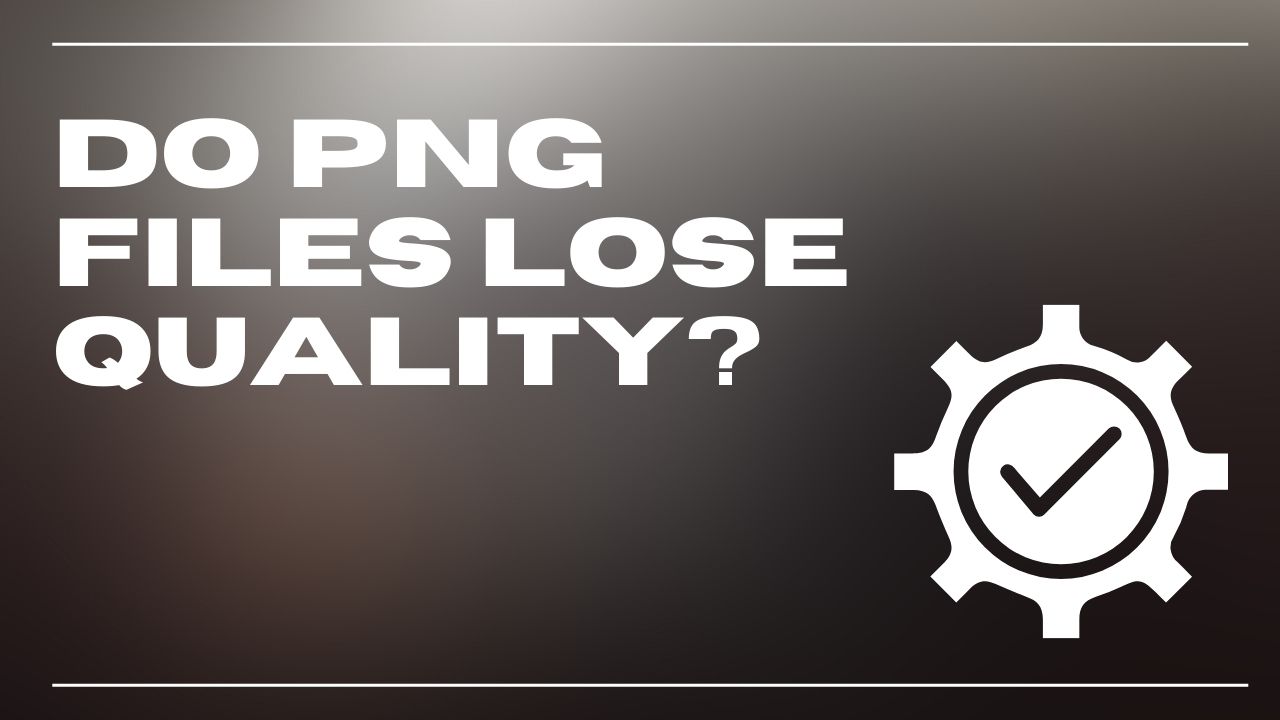 Do PNG Files Lose Quality?
Do PNG Files Lose Quality?
As a graphic designer or anyone dealing with digital images, it is essential to understand how different file formats to convert images work, their advantages, and their disadvantages. PNG (Portable Network Graphics) is a widely used format for digital images in web design and social media platforms. However, one question that often arises among users is whether PNG images lose quality. In this article, we will explore the said image format, how it works, and whether the PNG format loses quality over time.
Key Takeaways
- A PNG's lossless compression algorithm ensures that digital images of all sizes are stored in a smaller, compressed size without compromising on their detail or clarity.
- When exporting a PNG image, varying compression levels can greatly impact image sharpness, so take care not to set it too high.
- PNG is an ideal image format for ensuring that the hues and tones of your visuals are displayed accurately across all devices.
What is a PNG file format?
PNG is a lossless compressed format used for digital images and web graphics. It can serve as a replacement for GIF (Graphics Interchange Format). It supports 24-bit RGB and 32-bit RGBA color spaces and is widely used for graphics, logos, icons, and other web images.
PNG can contain both raster graphics and vector graphics. These are often used for images with complex shapes or those that require transparency, such as logos or website graphics. They can also be used for storing photographs, although JPEG images are often preferred for this purpose due to their better compression capabilities.
One of the key features of PNG is its ability to support an alpha channel. This allows for partial transparency and makes it possible to create images with irregular or non-rectangular shapes that can blend seamlessly into the background of a webpage, company website, or another digital medium.
Overall, PNG is a versatile and widely used file format that offers several benefits over older image formats like GIF.
How does a PNG format work?
Known for its unbeatable quality, the PNG file format is renowned among graphic designers and photographers. Its lossless compression algorithm ensures that digital images of all sizes are stored in a smaller, compressed size without compromising on their detail or clarity.
The PNG format supports a range of color depths, from grayscale images with a single channel of data to full-color images with red, green, and blue (RGB) channels. It even supports an additional alpha channel for transparency. Indeed when you need unparalleled visual results in a cost-saving package: look no further than PNG.
PNG is an ideal image format for ensuring that the hues and tones of your visuals are displayed accurately across all devices. Its built-in support for gamma correction means those colors will be consistent regardless of display characteristics, such as brightness or contrast. Therefore, what you see is truly a reflection of reality.
Does the PNG image file format lose image quality?
No, the PNG (Portable Network Graphics) file format does not lose image quality. It uses lossless compression, meaning that all original image data is preserved when the image is saved as PNG.
Unlike small file formats such as JPEGs, which utilize lossy compression to minimize their size and sacrifice essential image data, RAW images maintain all of their original information. Every time a JPEG is edited or saved again, some quality gets lost, making them 'high risk' for editing.
PNG is ideal for preserving images with intricate details, such as logos and illustrations. It maintains the highest possible quality of original data, and sharp lines remain perfectly crisp when used on transparent backgrounds.
One thing to keep in mind is that because PNG uses lossless compression, the resulting file size can be larger than other formats like JPEG. However, with advances in storage and bandwidth capabilities, this small file size is less of an issue than it used to be.
Overall, PNG is a reliable and high-quality file format widely used for various digital images.
What causes PNG images to lose quality?
When it comes to image quality, PNGs take the cake! No matter how many times you save and edit them, their original resolution stays intact – or does it? In rare cases, these notorious lossless files may seem a little hazy. Although we can all agree that no one desires fuzzy images, knowing when this might happen is key to protecting your visuals from looking imperfect.
Resizing
When a PNG image is resized, the pixels can become stretched or compressed, resulting in a serious loss in quality of detail or sharpness. This is not specific to PNG images and can occur with any image format.
Color depth reduction
PNG can support a range of color depths, from grayscale to full color with alpha channel. If the color depth is reduced, such as when converting from 24-bit color to 8-bit color, some color information is lost. This can result in image banding or color distortion.
Exporting your images
Ensure their quality by paying attention to the settings. Varying compression levels can greatly impact image sharpness, so take care not to set it too high and end up with blurry or pixelated results.
Despite being a lossless file format, PNG images may still experience degradation in quality due to external influences. This is unlike JPGs, which can lose clarity through compression and therefore retain their original image data less effectively.
How to prevent a PNG file from losing quality?
Avoiding excessive image compression, resizing, and editing is the best way to prevent PNG from losing quality. When compressing PNG files, use a lossless compression algorithm that retains all the data in the original image itself. When resizing or editing PNG, use high-quality tools and software that do not degrade the image quality.
Why should you use PNG image format?
PNG offers a range of benefits that make it ideal for web pages. It can give your project an extra edge by enabling you to layer images on top of one another or onto transparent backgrounds without any loss in quality. Plus, the interlacing feature allows even large files to quickly become viewable as they load – so there is no need to wait around!
Advantages of PNGs
- Supports transparent backgrounds
- High-quality images
- Wide color gamut
- Ideal for graphics, logos, icons, and other web images
Disadvantages of PNGs
- Larger file size than JPEG and other compressed formats
- Limited support in older browsers and software
- Inefficient for photographs and images with many colors
How to optimize a PNG file for better performance?
Getting your PNGs performance-ready doesn't have to come at the cost of quality - optimizing them can ensure viewers a sharper, smoother experience. Here are some tips:
- Use a PNG optimizing tool to compress the file size
- Minimize the number of colors in the image
- Reduce the image dimensions
- Remove metadata from the file
- Convert the file to a more efficient format if possible.
How to convert PNG files to other formats without losing quality?
Converting PNG files to other formats like JPEG or GIF format can be tricky as these formats are lossy, meaning they discard some data to make memory space and achieve higher compression. Thankfully, there are ways to convert PNG files to different formats without losing quality:
- Use a high-quality conversion tool or software
- Select the appropriate settings to ensure minimal data loss
- Convert the file to a similar or higher-quality format
- Perform a test conversion on a small sample of the image before converting the entire file.
FAQs
Can I compress PNG without losing quality?
Yes, you can compress PNG using a lossless compression algorithm that retains all the data in the image.
Does resizing PNG affect their quality?
Yes, resizing PNG can affect their quality by causing pixelation or distortion. Use high-quality tools and software to resize images.
What are the advantages of using PNG over JPEG images?
PNG supports transparent backgrounds, has lossless compression, and offers high-quality images with a wide color gamut.
How can I optimize PNG for better performance?
You can optimize PNG files using a PNG optimizer tool, minimizing the number of colors in the image, reducing the image dimensions, removing metadata from the file, or converting the file to a more efficient format if possible.
Can I convert PNG files to other formats without losing quality?
Look no further! With the right conversion tool, settings, and format selection, even your most detailed images can be flawlessly converted without sacrificing an ounce of clarity. Don't just take our word for it, though - try out a test conversion before committing to transforming your entire image library!
Conclusion
In summary, PNG files do not lose quality over time or through multiple saves, but their quality can degrade when edited, resized, or compressed excessively. The best way to preserve PNG file quality is to use high-quality tools, avoid excessive image compression, and optimize the file for better performance. PNG files are ideal for graphics, logos, icons, and other web images but may not be suitable for photographs or images with many colors.
Working with images can be complicated, but understanding the format differences is key to successful digital image manipulation. Knowing how to properly utilize PNG files - from creation and editing all the way through saving for optimal performance - is an invaluable skill that is sure to get great results every time!